You can't force a page break manually while writing but you can either choose a different layout template that already has a page break associated with a particular element (such as an act start in a TV template) or create the association yourself.
To do this go to Format > Elements then choose an element such as General and check the "Start New Page" box for that element.
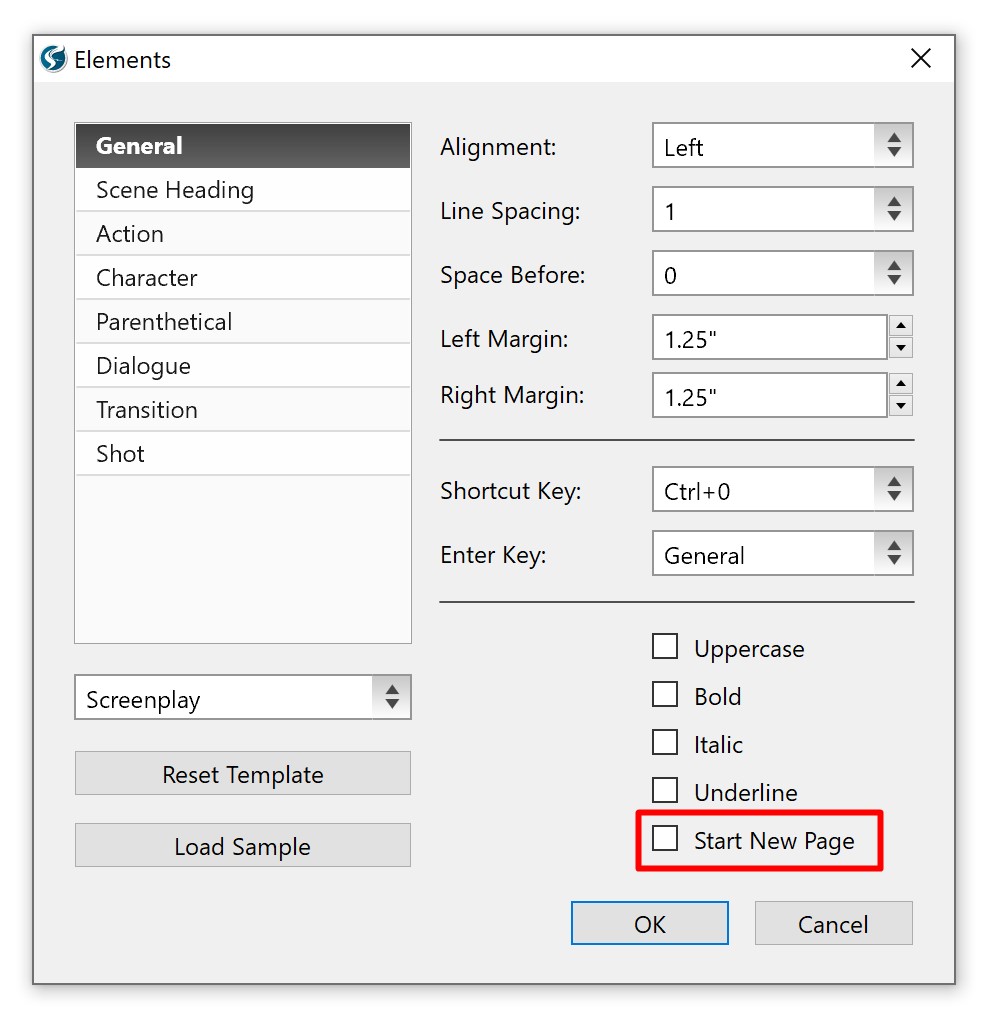
Then when you return to your script you can select that element at the start of the paragraph in which you would like to start a new page.
